| Author |
Entry point not found |
HaHaH {Ian}
Cadet
Joined: December 08, 2005
Posts: 5
From: Good Question. :P
|  Posted: 2007-07-06 11:46 Posted: 2007-07-06 11:46
ok so i have the "crash when access lobby" bug (as i have named it) so i directly open the client, arrive at the lobby, and hit update. after said update i try to access newbie and it crashes to desktop. try the client again and it says "the procedure entry point
?enumerate@PropertyList@Medusa@@QAE_NPAXAAV?$Array@UFind@Property@Medusa@@@2@@Z could not be located in the dynamic link library Standard.dll."
PS.-After kicking my computer about 6 times i think i knocked something back into or out of place so now for some irrelevant reason i can get into the lobby
[ This Message was edited by: HaHaH on 2007-07-06 12:14 ]
_________________


|
Chromix
Cadet
Joined: June 29, 2001
Posts: 3052
|  Posted: 2007-07-06 13:08 Posted: 2007-07-06 13:08
Sometimes files are locked and can't be updated. The error message you got usually occurs when there is a mismatch between the program version and the various DLLs it depends on.
Restarting the PC & re-running the update usually fixes it.
_________________

|
DarkSpin
Captain
Sanity Assassins

Joined: August 03, 2005
Posts: 651
From: Somewhere in the USA
|  Posted: 2007-07-06 16:38 Posted: 2007-07-06 16:38
IF THE PREVIOUS POST DIDNT WORK
go to your darkspace "data folder" and delete all the data and update... make sure it is only the files in your data folder that you are deleteing and then update... it will be in the thousands file range so you know. if it dont work ask doran in the lobby... This will not effect the GCQL portaion of darkspace. Good Luck it worked when I had that problem so I hope it works for you. if it does not work Reinstall Darkspace after uninstalling.
[ This Message was edited by: DarkSpin on 2007-07-06 16:53 ]
_________________
(- _ -) - Email: admin@inductivesoul.us
(' o ') - Website: DIAU.NET
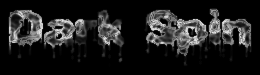


|
Supertrooper
Marshal
Pitch Black

Joined: March 18, 2004
Posts: 1895
From: Maryland, U.S.A
|  Posted: 2007-07-06 17:54 Posted: 2007-07-06 17:54
...
Darkspen... Chromix gave advice.. He codes GCQL..
If his doesnt work, then we're all screwed.
_________________

|
Fattierob
Vice Admiral
Joined: April 25, 2003
Posts: 4059
|  Posted: 2007-07-06 18:03 Posted: 2007-07-06 18:03
Hey man, lay off. Darkspin's just trying to help.
_________________
|
BackSlash
Marshal
Galactic Navy

Joined: March 23, 2003
Posts: 11183
From: Bristol, England
|  Posted: 2007-07-06 19:26 Posted: 2007-07-06 19:26
He most probably downloade 1.482, and tried to update to 1.483 (instead of downloading the 1.483 installer and updating from there). There are a few more files to be updated from 1.482 > 1.483.6 than from 483 > 483.6. Most of the time you can just close GCQL, delete the EXE, and rename the EXE.UDP files (remove the udp extension), and it should work. It can't update them because they're in use when you're updating/GCQL is running, so GCQL is set to do it on reboot instead.
_________________

|