| Author |
How to take picures in Dark Space and how to upload them. |
Starcommander
Marshal
Joined: December 14, 2005
Posts: 579
From: In your base, stealing your cookies
|  Posted: 2009-12-10 19:00 Posted: 2009-12-10 19:00
There probably is some old post deep in the recesses of the archives on how to do this but mind as well put up a new one for the newbies. Have seen people asking how to take pics in game and there are many various ways to do it. This way it seems to be the most simplest way.
How to take pics in Dark Space:
Download Fraps from www.fraps.com and install it. After finishing install you can change the location of the FPS rate to whatever corner of the screen you like (like top/left is default). Then run dark space and you will have a yellow FPS rate in the corner of your screen. This is handy to have for any game as it tells you how well your computer is running the game. Higher the rate the better you computer runs it.
To take the pic just press F10 and it will take it at whatever screen resolution you are running the game at. You will find this pic in (if you left it all default when installing) C:Fraps or C:Frapsscreenshots. It will open up in windows picture viewer and there you have it.
Fraps's default pic format is .bmp (for the free version of it) but you can just open the pic up in Paint and Save As it to .png and so on.
How to upload pics to the world wide web.
Go to www.photobucket.com and create an account (its free). After logging in there should be an upload button, click it. Then navigate to the C:Fraps folder to upload your pic. Takes a few seconds to upload (depending on your internet and size of the pic) and it will ask you to give it a tag (name) and description. After finishing with that you can click or hover over the new pic and a list of 4 things will come up. These are the 4 ways you can post or inbed your pic into various things. The one we want is the last one (IMG) highlight it and copy the line. Now you can just paste it into any forum post or into your sig. Most forums support HTML codeing so this will work almost everywhere.
There you have it how to take and post your pics of Dark Space or any other game onto the web.
_________________
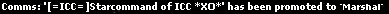
WH 40k armies, Grey Knights, Dark Angles, Imperial Guard (Vostroyan First Born) and Orks.
There is a thin line between knowing when to give up and when to try harder.

|
Doran
Chief Marshal
Galactic Navy

Joined: March 29, 2003
Posts: 4032
From: The Gideon Unit
|  Posted: 2009-12-10 19:21 Posted: 2009-12-10 19:21
http://www.darkspace.net/index.htm?module=forums.php&page=/viewtopic.php?topic=36029&forum=33&4
_________________

|
Starcommander
Marshal
Joined: December 14, 2005
Posts: 579
From: In your base, stealing your cookies
|  Posted: 2009-12-10 19:33 Posted: 2009-12-10 19:33
This is just easier since it saves the pic to .bmp instead of .tga.
_________________
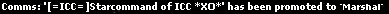
WH 40k armies, Grey Knights, Dark Angles, Imperial Guard (Vostroyan First Born) and Orks.
There is a thin line between knowing when to give up and when to try harder.

|